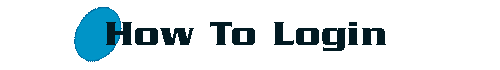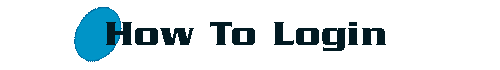
If you got an idea of what vrave is and want to login, this is how
you get on.
- Make sure you have a telnet application on your hard drive.
- For Mac Users, use BetterTelnet (463k)
- For PC Users, you can use the no-frills telnet client that comes with
Windows95, but you won't have scrrollback. You can find better telnet
clients through TUCOWS. We recommend CRT.
- For Unix Users, you should have a telnet application built in to the system.
- To connect to the site, you will need to open your telnet application and type in:
hyperreal.org 7283. Unix users will need to type in telnet hyperreal.org 7283 in
the command line. Windows95 users with built-in telnet, from the Start menu, select Run...
and then type telnet hyperreal.org 7283.
If you cannot connect or find the connection slow, try again.
On occasion, vrave goes down.
- When you connect, you will need to set up an account.
- When it prompts you for a login, type in new and hit return.
If you want to disconnect, type in quit and hit return. This will
terminate your telnet connection.
If you connect to vrave but can't get your Enter/Return key to work, you
need to enable "newline mode." Look in your telnet program's setup
options for a "newline mode" or "append LF (linefeed)" option and make
sure it is selected. This makes sure that the linefeed character (LF, or
control-J) is sent when you press Enter.
Sometimes the default is just to send carriage return (CR, or control-M),
which vrave does not recognize.
- Next, it should prompt you for an account name. At this point, you should
enter your preferred login name. When you're done, hit return (enter).
- Then it will prompt you for a nickname or handle. You can change your handle at
any time, but you can't change your account name. Type in your preferred handle,
and hit return (enter).
- Next it should prompt you for a password. Once you've entered your password, hit
return (enter).
- Finally, you will need to enter in your REAL e-mail address otherwise your account
will not be valid.
- And now you're ready to chat with other vravers!
If you need any help when your're online,
type in /? or /+ for a list of commands.
The following basic commands are available:
|
/p
|
Send private message
|
//
|
Send to last person you /p'd
|
|
/H
|
Hug User
|
/S
|
Kiss User
|
|
/a
|
Show who is logged in
|
/s
|
See how many people are logged in
|
|
/+
|
List advanced system commands
|
/i
|
Inquire about a user
|
|
/q
|
Log off
|